 Bitdefender Anti-Virus 2009
Bitdefender Anti-Virus 2009Crack and Serials မ်ား ရွာေဖြၿခင္း
Google search box တြင္ သင္ရွာလိုေသာ software ၏ေနာက္တြင္ 94fbr ကို တြဲၿပီးရိုက္ပါ။ထို႔ေနာက္
Search ကိုႏွိပ္ပါ။
ဥပမာ "kaspersky internet security 2009"94fbr ဟုရိုက္ပီး ရွာေဖြပါ။
Search ကိုႏွိပ္ပါ။
ဥပမာ "kaspersky internet security 2009"94fbr ဟုရိုက္ပီး ရွာေဖြပါ။
What is Virus?
ကြန္ပ်ဴတာ ဗိုင္းရပ္စဆိုတာကေတာ႔ အလြန္ေသးငယ္ေသာ software program ေလးမ်ားပဲၿဖစ္ပါသည္။ကြန္ပ်ဴတာ တစ္လံုးႏွင္႔ တစ္လံုး ပ်ံ႔ႏွံ႔ေစရန္ႏွင္႔ ကြန္ပ်ဴတာ၏ လုပ္ေဆာင္ခ်က္မ်ားကို ေႏွာင္႔ယွက္ေစရန္ ၿပဳလုပ္ထားၿခင္းၿဖစ္ပါသည္။ဗိုင္းရပ္စ software program တစ္ခုသည္ ကြန္ပ်ဴတာတစ္လံုးရွိ Data မ်ားကို ပ်က္စီးႏိုင္ေအာင္ ၿပဳလုပ္ႏိုင္စြမ္းရွိပါသည္။
ဗိုင္းရပစ္မ်ားသည္ အမ်ားအားၿဖင္႔ e-mail message မ်ားInternet မွတစ္ဆင္႔ download ခ်ၿခင္းမ်ားမွတစ္ဆင္႔ ပါ၀င္လာတတ္ပါသည္။ကြန္ပ်ဴတာ ဗိုင္းရပ္စ ရန္မွကာကြယ္ရန္အတြက္ မၾကာခဏ updates ၿပဳလုပ္ၿခင္း၊Anti-Virus tools မ်ားကိုအသံူးၿပဳၿခင္းၿဖင္႔ ကာကြယ္ႏိုင္ပါသည္။
Virus တစ္ခု၀င္လာမွ remove ၿပဳလုပ္မည္႔အစား ၾကိဳတင္ကာကြယ္ၿခင္းက ပိုမိုေကာင္းမြန္မည္ၿဖစ္ပါသည္။
ဗိုင္းရပစ္မ်ားသည္ အမ်ားအားၿဖင္႔ e-mail message မ်ားInternet မွတစ္ဆင္႔ download ခ်ၿခင္းမ်ားမွတစ္ဆင္႔ ပါ၀င္လာတတ္ပါသည္။ကြန္ပ်ဴတာ ဗိုင္းရပ္စ ရန္မွကာကြယ္ရန္အတြက္ မၾကာခဏ updates ၿပဳလုပ္ၿခင္း၊Anti-Virus tools မ်ားကိုအသံူးၿပဳၿခင္းၿဖင္႔ ကာကြယ္ႏိုင္ပါသည္။
Virus တစ္ခု၀င္လာမွ remove ၿပဳလုပ္မည္႔အစား ၾကိဳတင္ကာကြယ္ၿခင္းက ပိုမိုေကာင္းမြန္မည္ၿဖစ္ပါသည္။
Youtube Video Downloader
Youtube မွvideoမ်ားကို ကိုယ္ပိုင္ကြန္ပ်ဴတာတြင္ သိမ္းဆည္းထားခ်င္တယ္ဆိုရင္ေတာ႔
Youtube Video Downloader application ေလးပါ။
အရမ္းလြယ္ပါတယ္ ။Youtube Video Downloader
လုပ္ေဆာင္ရမည္႔ အဆင္႔ဆင္႔ကို application အား install လုပ္ပီးခ်ိန္တြင္ တစ္ခါတည္းေၿပာၿပထားပါသည္။
Youtube Video Downloader application ေလးပါ။
အရမ္းလြယ္ပါတယ္ ။Youtube Video Downloader
လုပ္ေဆာင္ရမည္႔ အဆင္႔ဆင္႔ကို application အား install လုပ္ပီးခ်ိန္တြင္ တစ္ခါတည္းေၿပာၿပထားပါသည္။
After created win rar,Automatically shutdown...
အကယ္လို႔မ်ား သင္ဟာ software တစ္ခုခု(သို႔မဟုတ္)folder တစ္ခုခုကို .rar file တစ္ခုကို ဖန္တီးၾကမည္ဆိုပါစို႔.............အလုပ္တစ္ခုခုအတြက္ အခ်ိန္မရေသာအခါ ကြန္ပ်ဴတာ အလိုေလ်ာက္ပိတ္ဖို႔ သင္႔မွာ အခြင္႔အေရးတစ္ခု ရွိေနပါတယ္......................
သင္ၿပဳလုပ္မည္႔(သို႔).rar file ၿပဳလုပ္မည္႔ folder ေပၚသို႔ Right click ၿပဳလုပ္ပါ။
Add to Achive ကို clickပါ။
Achive name and parameters box မွ Advanced tag ကို click ပါ။
System ေအာက္မွ Turn off pc when done ကို check လုပ္ပါ။
.rar file တစ္ခုဖန္တီးၿပီးေသာအခါတြင္ ကြန္ပ်ဴတာ Shutdown ၿဖစ္ပါလိမ္႔မည္။
သင္ၿပဳလုပ္မည္႔(သို႔).rar file ၿပဳလုပ္မည္႔ folder ေပၚသို႔ Right click ၿပဳလုပ္ပါ။
Add to Achive ကို clickပါ။
Achive name and parameters box မွ Advanced tag ကို click ပါ။
System ေအာက္မွ Turn off pc when done ကို check လုပ္ပါ။
.rar file တစ္ခုဖန္တီးၿပီးေသာအခါတြင္ ကြန္ပ်ဴတာ Shutdown ၿဖစ္ပါလိမ္႔မည္။
TeamViewer 4.1.6172Latest Version

Teamviewer software သည္ ကြန္ပ်ဴတာႏွစ္လံုးအားခ်ိတ္ဆက္အသံုးၿပဳလို႔ရေသာ အသံုး၀င္ software တစ္ခုၿဖစ္ပါသည္။အၿခားကြန္ပ်ဴတာ တစ္လံုးသို႔ ခ်ိတ္ဆက္အသံုးၿပဳရန္ အတြက္ ခ်ိတ္ဆက္မည္႔ ကြန္ပ်ဴတာႏွစ္လံုးတြင္ Teamviewer software install လုပ္ေပးရမည္ၿဖစ္သည္။Install လုပ္ၿပီးသြာေသာအခါ အလိုအေလ်ာက္ ID တစ္ခုစီထုပ္ေပးမည္ၿဖစ္သည္။ေအာက္တြင္ၿပထားေသာ ပံုမွ Create Session ၏ေအာက္တြင္ သင္အသံုးၿပဳမည္႔(သို႔)သင္ files မ်ား transfer လုပ္မည္႔ (သို႔)remote control လုပ္မည္႔ partner ၏ ID အားထည္႔ၿခင္းၿဖင္႔ သင္ႏွင္႔ သင္႔သူငယ္ခ်င္းတို႔ ကြန္ပ်ဴတာ ႏွစ္လံုး ေကာင္းမြန္စြာခ်ိတ္ဆက္အသံုးၿပဳႏိုင္မည္ ၿဖစ္ပါသည္။ကမၻာ အရပ္ရပ္ရွိ မည္သည္႔ကြန္ပ်ဴတာကိုမဆို မည္သည္႔ Server တြင္မဆို remote control ၿပဳလုပ္ႏိုင္ေသာ software တစ္ခုၿဖစ္ပါသည္။TeamViewer 4.1.6172Latest Version
Anti-Virus
Avast anti-virus home edition
AVG anti-Virus free Edition 8
Avira Anti-Virus Personal Edition
Rising Anti-Virus Free Edition
Panda Anti-Virus Pro 2009
Bitdefender Anti-Virus 2009
NOD32 Anti-Virus
Zonealarm Internet Security Suite V8
Kaspersky Internet Security 2010 with Activation Key
Kaspersky 2010 kav and kis activation keys
Protector plus v8 2009 Anti-Virus
Kaspersky Internet Security 2010 key
Norton Internet Security and Anti-Virus 2009
Norton Anti-Virus and Internet Security
Avira Premium Security Suite 9.0
Kaspersky activation keys for KIS and KAV
AVG anti-Virus free Edition 8
Avira Anti-Virus Personal Edition
Rising Anti-Virus Free Edition
Panda Anti-Virus Pro 2009
Bitdefender Anti-Virus 2009
NOD32 Anti-Virus
Zonealarm Internet Security Suite V8
Kaspersky Internet Security 2010 with Activation Key
Kaspersky 2010 kav and kis activation keys
Protector plus v8 2009 Anti-Virus
Kaspersky Internet Security 2010 key
Norton Internet Security and Anti-Virus 2009
Norton Anti-Virus and Internet Security
Avira Premium Security Suite 9.0
Kaspersky activation keys for KIS and KAV
Avast Anti-Virus Home Edition

Avast Anti-Virus Softwareၿဖစ္သည္။Avast
အသံုးၿပဳပံုအား ဆက္လက္ၿပီး တင္ၿပသြားပါမည္။ေလာေလာဆယ္တြင္ user အသံုးၿပဳပံုစာအုပ္ေလးအား တင္ေပးလိုက္ပါသည္။အပ်င္းထူေနေသာေၾကာင္႔ၿဖစ္ပါသည္။user Guide
License Key=W21280980H1400A0411-M35SL647
Disable Window Genuine notitification


Application ေလးတစ္ခု ထပ္ေပးပါရေစေနာ္။ကၽြန္ေတာ္ ဒီေန႔(may,18)ရက္ေန႔ အိပ္ရာကႏိုးခဲ႔တယ္။လူကလဲ အိပ္ခ်င္ူးတူးေပါ႔.........မေန႔ညကအိပ္ရာ၀င္တာေနာက္က်ခဲ႔တယ္ေလ....................ကြန္ပ်ူတာကိုထဖြင္႔လိုက္မိတယ္.........
အေပၚက box ၾကီးေပၚလာတယ္ အိပ္ခ်င္မူးတူးနဲ႔ စာမဖတ္ဘူးေလငနဲ႔က....ဟဲဟဲ Resorve later ကို clickလဲ click လိုက္ေရာ အေပၚဆံုးက box ေသးေသးေလးကnotification Area မွာေပၚေနတယ္......အရင္တစ္ခါကလဲ ဒီလိုမ်ိဳးတစ္ခါၿဖစ္ဖူးတယ္..အဲဒီတုန္းကေတာ႔ အကိုတစ္ေယာက္က Lisence Key ေပးလို႔ Run လိုက္တာ အဆင္ေၿပပါတယ္....ခုၾကမွ ဘာၿဖစ္တာမွန္းမသိဘူးဆိုပီး စိတ္ကတိုလာပါေရာ....ကၽြန္ေတာ္လဲ .......ကြန္ပ်ဴတာေရွ႔မွာထိုင္ၿပီး အသည္းအသန္လိုက္ရွာခဲ႔တယ္....နည္းေတြအမ်ားၾကီးေတာ႔ ေတြ႔ခဲ႔ပါတယ္...ဒါေပမဲ႔ အဲဒီနည္ေတြ ရူပ္လို႔ လြယ္တာေလးပဲ ကၽြန္ေတာ္လဲရွာလိုက္တယ္...ဟဲဟဲ...ဒီ application ေလးကို run ပီး သူေၿပာတဲ႔အတိုင္း Restart ခ်လိုက္ပါ။ေနာက္ထပ္ log on ၿပန္၀င္လာတဲ႔အခါၾကရင္ ေၿဖရွင္းပီးသား ၿဖစ္ေနပါလိမ္႔မည္..........
(or)
Fix taskbar,Quich launch and notification problems

ယခု Application ကေတာ႔ taskbar နဲ႔ပက္သက္ေသာ ၿပသာနာမ်ားကို ေၿဖရွင္းေပးႏိုင္ပါသည္။
Taskbar ေပ်ာက္သြားေသးအခါမ်းတြင္ မိမိ run ေနေသာ program မ်ားကို Alt+Tab ကိုႏွိပ္ၿပီး သိရွိႏိုင္ပါသည္။
Taskbar ၏ မည္သည္႔ၿပသာနာမ်ိဳးကုိမဆို select လုပ္ၿပီးrepair တစ္ခ်က္ႏိွပ္ပါ။Restart ၿပဳလုပ္ပီးပါက ပံမွန္အတိုင္းၿပန္ၿဖစ္သြားပါလိမ္႔မည္။
Taskbar repair tool plus!
Stellar Phoenix photo recovery
မိမိ၏ hard disk မွ ရုတ္တရတ္ ဖ်က္ပစ္မိခဲ႔ေသာ ပံုမ်ား၊ဗြီဒီယိုဖိုင္မ်ား၊ကို ၿပန္လည္ရွာေဖြ ႏိုင္ေသာ application ေလးတစ္ခုၿဖစ္ပါသည္။
Stellar Phoenix photo recovery
Stellar Phoenix photo recovery
Firefox Themes
http://www.getpersonas.com/အရင္ဆံုး ယခု လင္ခ္႔ေလးကိုအရင္သြားပါ။
Get personas for firefox-free ကိုclickပါ။
ေပၚလာေသာ boxမွ Install now ကို click ပါ။
ထို႔ေနာက္ firefox ကို restart ခ်ပါ။
firefox ကိုတစ္ဖန္ၿပန္ဖြင္႔ၿပီး menu bar ရွိ tools မွတစ္ဆင္႔ personas for firefox>new(သို႔) most popular မွားမွ ၾကိဳက္ႏွစ္သက္ရာမ်ားကိုေရြးခ်ယ္ႏိုင္ပါသည္။
Get personas for firefox-free ကိုclickပါ။
ေပၚလာေသာ boxမွ Install now ကို click ပါ။
ထို႔ေနာက္ firefox ကို restart ခ်ပါ။
firefox ကိုတစ္ဖန္ၿပန္ဖြင္႔ၿပီး menu bar ရွိ tools မွတစ္ဆင္႔ personas for firefox>new(သို႔) most popular မွားမွ ၾကိဳက္ႏွစ္သက္ရာမ်ားကိုေရြးခ်ယ္ႏိုင္ပါသည္။
Operating Systems
Window Xp Extra small USB flash Edition
window-xp-pro-sp3-black-edition
Window Xp Service Pack2
sumon xp
Window Vista Sp2 Lite Edition
Window Xp sp3 Student Edition
window-xp-pro-sp3-black-edition
Window Xp Service Pack2
sumon xp
Window Vista Sp2 Lite Edition
Window Xp sp3 Student Edition
Firefox ၏ forward and backward chace ကိုၿဖဳတ္ၿခင္း
ၤ
မလိုအပ္ႏိုင္ပါ၊သိထားရန္သာၿဖစ္ပါသည္။
Firefox browser တစ္ခုကိုဖြင္႔ပါ၊
about:config ဟုရိုက္ပါ။
This might void your warranty! ဆိုသည္႔ box တစ္ခုၾကလာမည္။ထို boxသည္ setting မွတစ္ခုခုကို မွားယြင္းၿဖည္႔စြက္မိပါက ဒီ application ၏ performance and security ကို harm ေစႏိုင္တယ္လို႔ေၿပာၿခင္းၿဖစ္ပါသည္။
I will be careful,I promise ကို click ပါ။show this warning the next time ကို uncheck လုပ္ထားပါက This might void your warranty! ဆိုသည္႔ box ေပၚမည္ မဟုတ္ပါ။
Filter Search box တြင္
Valueကို -1မွ0ထားပါ။Firefox ၏ forward and backward chace ကိုၿဖဳတ္ၿခင္း ၿပီးပါသည္။
မလိုအပ္ႏိုင္ပါ၊သိထားရန္သာၿဖစ္ပါသည္။
Firefox browser တစ္ခုကိုဖြင္႔ပါ၊
about:config ဟုရိုက္ပါ။
This might void your warranty! ဆိုသည္႔ box တစ္ခုၾကလာမည္။ထို boxသည္ setting မွတစ္ခုခုကို မွားယြင္းၿဖည္႔စြက္မိပါက ဒီ application ၏ performance and security ကို harm ေစႏိုင္တယ္လို႔ေၿပာၿခင္းၿဖစ္ပါသည္။
I will be careful,I promise ကို click ပါ။show this warning the next time ကို uncheck လုပ္ထားပါက This might void your warranty! ဆိုသည္႔ box ေပၚမည္ မဟုတ္ပါ။
Filter Search box တြင္
browser.sessionhistory.max-total-viewersရိုက္ပါ။
Valueကို -1မွ0ထားပါ။Firefox ၏ forward and backward chace ကိုၿဖဳတ္ၿခင္း ၿပီးပါသည္။
Operating Systems
Window Xp Pro sp3 Black Edition
Part 1
Part 2
Part 3
Part 4
Part 5
Part 6
Part 7
Serial Key=V2C47-MK7JD-3R89F-D2KXW-VPK3J
Part 1
Part 2
Part 3
Part 4
Part 5
Part 6
Part 7
Serial Key=V2C47-MK7JD-3R89F-D2KXW-VPK3J
How to check Motherboard information in Window XP
computer profile,processor,Drives,Memory module,Main Circuit Board,Local Drive volume,comunication, မ်ား၏
Information ကို web browser တစ္ခုၿဖင္႔ ၿပသပါ္သည္။
Server သို႔
PC Profile အားေပးပို႔ၿခင္း မရွိပါ။ေလ႔လာသူ တစ္ေယာက္ၿဖစ္ေသာေၾကာင္႔ မွားယြင္းပါ၀င္ပါက သည္းခံေပးဖို႔ အကို အမမ်ားအား ေမတၱာရပ္ခံပါသည္။
advisor.exe
Information ကို web browser တစ္ခုၿဖင္႔ ၿပသပါ္သည္။
Server သို႔
PC Profile အားေပးပို႔ၿခင္း မရွိပါ။ေလ႔လာသူ တစ္ေယာက္ၿဖစ္ေသာေၾကာင္႔ မွားယြင္းပါ၀င္ပါက သည္းခံေပးဖို႔ အကို အမမ်ားအား ေမတၱာရပ္ခံပါသည္။
advisor.exe
ကၽြန္ေတာ္႔အေၾကာင္း
ေလေၿပခ်စ္သူ ဘေလာခ္႔ေလးကို စတင္ၿပဳလုပ္ခဲ႔တာ လြန္ခဲ႔ေသာ၅လခန္႔ကၿဖစ္ပါသည္။ေလ႔လာရင္း သင္ယူရင္းၿဖင္႔ အခ်ိန္ေပါင္းေၿမာက္ၿမားစြာၾကိဳးစားခဲ႔ရပါသည္။ကၽြန္ေတာ္သည္ စာေရးပ်င္းေသာ ေကာင္ေလးတစ္ေယာက္ၿဖစ္ပါသည္။ဘေလာခ္႔လး စတင္ေရးသားစဥ္က စိတ္တိုင္းမက်လိုက္ ၿပန္ဖ်ုက္လိုက္ၿဖင္႔ လံုးခ်ာလည္ခဲ႔ဖူးပါသည္။ယခု အခ်ိန္တြင္ အနဲႏွင္႔အမ်ားေတာ႔ ၾကည္႔ေကာင္းလိမ္႔မည္ဟုထင္ပါသည္။စာဖတ္သူသည္ ၾကိဳက္ႏွစ္သက္ရာ တစ္စံုတစ္ခုခုကိုပဲ ၿဖစ္ၿဖစ္ လြတ္လပ္စြာ ေလ႔လာႏိုင္ပါသည္။စာဖတ္သူ၏ စိတ္တြင္ စိတ္တိုင္းမက်ဖြယ္ရာ တစ္ခုခုေတြ႔ခဲ႔ပါက ေလေၿပခ်စ္သူဟုေခၚေသာ ဘေလာခ္႔စာမ်က္ႏွာမွ ထြက္သြားလိုက္ပါ။ကၽြန္ေတာ္လဲ မႏွစ္သက္ေသာ ဘေလာခ္႔မ်ားကိုေတြ႔ပါက ထို္အတိုင္းပင္ၿပဳလုပ္ပါသည္။ေလ႔လာခြင္႔ရခဲ႔ေသာ ကိုကို၊မမ မ်ား၏ ဘေလာခ္႔မ်ားႏွင္႔
ယခု ဘေလာခ္႔ေလး ၿဖစ္ေၿမာက္ေအာင္ၿမင္ေအာင္ ကူညီေပးေသာ ေက်းဇုးရွင္ မမအား ဒီေနရာမွ အထူးဂုဏ္ၿပဳအပ္ပါသည္။
ကိုကို၊မမ၊ညီေလး၊ညီမေလး မ်ားေလ႔လာရင္းၿဖင္႔ ေအာင္ၿမင္ေသာဘ၀ကို ပိုင္ဆိုင္ႏိုင္ပါေစလို႔ ဆုမြန္ေကာင္းေတာင္းလ်က္....................................................
ယခု ဘေလာခ္႔ေလး ၿဖစ္ေၿမာက္ေအာင္ၿမင္ေအာင္ ကူညီေပးေသာ ေက်းဇုးရွင္ မမအား ဒီေနရာမွ အထူးဂုဏ္ၿပဳအပ္ပါသည္။
ကိုကို၊မမ၊ညီေလး၊ညီမေလး မ်ားေလ႔လာရင္းၿဖင္႔ ေအာင္ၿမင္ေသာဘ၀ကို ပိုင္ဆိုင္ႏိုင္ပါေစလို႔ ဆုမြန္ေကာင္းေတာင္းလ်က္....................................................
Website Guide
software နဲ႔ပက္သက္ေသာ အခ်က္အလက္မ်ားကို ေလ႔လာလိုလွ်င္ ဒီ website ကို သြားပါ။
www.vtc.com
သစ္ပင္ႏွင္႔ သစ္ပင္စိုက္ပ်ိဳးၿခင္းဆိုင္ရာ အခ်က္အလက္မ်ယးကိုေလ႔လာလိုလွ်င္ ဒီ website ကိုသြားပါ။
www.onegreenworld.com
ၿမန္မာ ေဘာလံုးအေၾကာင္းကို သိလိုလွ်င္ www.myanmarnationalleague.com ကိုသြားပါ။
ျပည္တြင္းသို႔အသစ္၀င္ေရာက္လာေသာ ေမာ္ဒယ္အသစ္ဖုန္းမ်ားႏွင့္ ဂိမ္းမ်ား ေဆာ့ဖ္၀ဲမ်ားအားသိရွိႏုိင္ၿပီး အဆင္ေျပလြယ္ကူ ေစရန္ ၿမန္မာ မိုဘိုင္း ဖုန္း ၀က္ဆိုဒ္ၿဖစ္သည္။ www.lugyimin.com
္္files မ်ားတစ္ေနရာမွတစ္ေနရာကို ပို႔ခ်င္ရင္http://www.fileflyer.com/
ကိုသြားပါ။
ၿမန္မာ စာဖတ္ပရိတ္သတ္မ်ားအတြက္ Ebooks မ်ားကို အခမဲ႔ ရယူႏိုင္ေသာ website တစ္ခုၿဖစ္ပါသည္။
စာအုပ္မ်ားစြာစံုလင္လွပါသည္။http://www.books-hive.com/

www.vtc.com
သစ္ပင္ႏွင္႔ သစ္ပင္စိုက္ပ်ိဳးၿခင္းဆိုင္ရာ အခ်က္အလက္မ်ယးကိုေလ႔လာလိုလွ်င္ ဒီ website ကိုသြားပါ။
www.onegreenworld.com
ၿမန္မာ ေဘာလံုးအေၾကာင္းကို သိလိုလွ်င္ www.myanmarnationalleague.com ကိုသြားပါ။
ျပည္တြင္းသို႔အသစ္၀င္ေရာက္လာေသာ ေမာ္ဒယ္အသစ္ဖုန္းမ်ားႏွင့္ ဂိမ္းမ်ား ေဆာ့ဖ္၀ဲမ်ားအားသိရွိႏုိင္ၿပီး အဆင္ေျပလြယ္ကူ ေစရန္ ၿမန္မာ မိုဘိုင္း ဖုန္း ၀က္ဆိုဒ္ၿဖစ္သည္။ www.lugyimin.com
္္files မ်ားတစ္ေနရာမွတစ္ေနရာကို ပို႔ခ်င္ရင္http://www.fileflyer.com/
ကိုသြားပါ။
ၿမန္မာ စာဖတ္ပရိတ္သတ္မ်ားအတြက္ Ebooks မ်ားကို အခမဲ႔ ရယူႏိုင္ေသာ website တစ္ခုၿဖစ္ပါသည္။
စာအုပ္မ်ားစြာစံုလင္လွပါသည္။http://www.books-hive.com/
| |
Applications
Desktop မွာ ငါးကန္ေလးလိုခ်င္ရင္
PDF Creator
Lock Folder For xp
The Photo to print large size
Window Installation
How to check motherboard information
stellar-phoenix-photo-recovery
Taskbar repair tool plus!
Disable Window genuine notification
Desktop မွာစာေရးမယ္
Desktop Icons ေတြကိုစုစုစည္းစည္းၿမင္ႏိုင္ဖို႔
PDF Creator
Lock Folder For xp
The Photo to print large size
Window Installation
How to check motherboard information
stellar-phoenix-photo-recovery
Taskbar repair tool plus!
Disable Window genuine notification
Desktop မွာစာေရးမယ္
Desktop Icons ေတြကိုစုစုစည္းစည္းၿမင္ႏိုင္ဖို႔
ကြန္ပ်ဴတာဆိုင္ရာ
Removing welcome logo in window xp
Disable Automatically restart
Disable storing of My recent Document
Keyoard shortcuts for firefox
Window Vista တြင္ Run Box ထည္႔ၿခင္း
Command Prompt ရွိ bgcolor ႏွင္႔ font မ်ားေၿပာင္းလဲၿခင္း
Making Shortcut shutdown in desktop
Registry Editor ကိုပိတ္ၿခင္း
win.rar ဖိုင္တစ္ခုၿပဳလုပ္ၿပီး Automatically Shutdown ၿပဳလုပ္ၿဖင္း
Sub-Folder ေပၚတြင္ပံုမ်ားထည္႔ၿခင္း
Right-Click on a folder add command Prompt
Browser-Shaking
Window Speed-up Secrect
Notepad as a Diary
Desktop မွာစာေရးမယ္
Desktop Icons ေတြကို စုစုစည္းစညး္ၿမင္ႏိုင္ဖို႔
TaskBarက နာရီနားမွာ စာထည္႔မယ္
Tips And Tricks
Disable Automatically restart
Disable storing of My recent Document
Keyoard shortcuts for firefox
Window Vista တြင္ Run Box ထည္႔ၿခင္း
Command Prompt ရွိ bgcolor ႏွင္႔ font မ်ားေၿပာင္းလဲၿခင္း
Making Shortcut shutdown in desktop
Registry Editor ကိုပိတ္ၿခင္း
win.rar ဖိုင္တစ္ခုၿပဳလုပ္ၿပီး Automatically Shutdown ၿပဳလုပ္ၿဖင္း
Sub-Folder ေပၚတြင္ပံုမ်ားထည္႔ၿခင္း
Right-Click on a folder add command Prompt
Browser-Shaking
Window Speed-up Secrect
Notepad as a Diary
Desktop မွာစာေရးမယ္
Desktop Icons ေတြကို စုစုစည္းစညး္ၿမင္ႏိုင္ဖို႔
TaskBarက နာရီနားမွာ စာထည္႔မယ္
Tips And Tricks
စာအုပ္္မ်ား
Web Application အတြက္ေလ႔လာခ်င္ရင္ ဒီကုိႏွိပ္ပါ
Autocad
A+(U Zaw Lin)
A+(U Myo Thura)
Computer Dictionary
Adobe Pagemaker7.0
Microsoft Wordxp.pdf
HTML(Myanmar)
Autocad
A+(U Zaw Lin)
A+(U Myo Thura)
Computer Dictionary
Adobe Pagemaker7.0
Microsoft Wordxp.pdf
HTML(Myanmar)
Removing welcome logo in window xp
Window logo+break key
(or)
Start>control panel>Switch to Category View>performance and maintenance
(in the left pane)System restore (system properties ကိုသြားပါ။
System properties မွ Advanced ကိုclick ပါ။
Startup and Recovery Option ရွိ Setting ကိုကလစ္ပါ။
Startup and Recovery box မွ Edit ကိုကလစ္ပါ။
Boot.ini ဆိုသည္႔ notepad file တစ္ခုကိုေတြ႔ရွိရပါလိမ္႔မည္။
notepad file ရွိ (after fastdetect)ဆိုသည္႔စာသားကိုရွာပါ။
(after fastdetect)ဆိုသည္႔ စာသားေနာက္တြင္ "/noguiboot"ဆိုသည္႔စာသားကိုရိုက္ထည္႔ပါ။
ထို႔ေနာက္ notepad file အား file name မေၿပာင္းပဲ saveပါ။
ထို႔ေနာက္ OKကို click ပါ။
restart ၿပဳလုပ္ပါ။
Welcome logo ေပ်ာက္ေနပါလိမ္႔မည္။
(or)
Start>control panel>Switch to Category View>performance and maintenance
(in the left pane)System restore (system properties ကိုသြားပါ။
System properties မွ Advanced ကိုclick ပါ။
Startup and Recovery Option ရွိ Setting ကိုကလစ္ပါ။
Startup and Recovery box မွ Edit ကိုကလစ္ပါ။
Boot.ini ဆိုသည္႔ notepad file တစ္ခုကိုေတြ႔ရွိရပါလိမ္႔မည္။
notepad file ရွိ (after fastdetect)ဆိုသည္႔စာသားကိုရွာပါ။
(after fastdetect)ဆိုသည္႔ စာသားေနာက္တြင္ "/noguiboot"ဆိုသည္႔စာသားကိုရိုက္ထည္႔ပါ။
ထို႔ေနာက္ notepad file အား file name မေၿပာင္းပဲ saveပါ။
ထို႔ေနာက္ OKကို click ပါ။
restart ၿပဳလုပ္ပါ။
Welcome logo ေပ်ာက္ေနပါလိမ္႔မည္။
Disable Automatically restart
Windowlogo+break key
(or)
Start>Control panel>Switch to Category View>Performance and Maintennance>
System Properties ကိုသြားပါ။
Advanced Tag ကို Click ပါ။
Startup and Recovery မွ Setting ကို Click ပါ။
Automatically Restart ကို uncheck လုပ္ပါ။
Ok>apply>ok ၿပဳလုပ္ပါ။
Disable Automatically restart ၿပဳလုပ္ၿခင္းပီးပါသည္။
How to Disable Error reporting
Error reporting ကို click ပါ။
Disable Error reporting ကို Check လုပ္ပါ။
Ok>apply>ok
(or)
Start>Control panel>Switch to Category View>Performance and Maintennance>
System Properties ကိုသြားပါ။
Advanced Tag ကို Click ပါ။
Startup and Recovery မွ Setting ကို Click ပါ။
Automatically Restart ကို uncheck လုပ္ပါ။
Ok>apply>ok ၿပဳလုပ္ပါ။
Disable Automatically restart ၿပဳလုပ္ၿခင္းပီးပါသည္။
How to Disable Error reporting
Error reporting ကို click ပါ။
Disable Error reporting ကို Check လုပ္ပါ။
Ok>apply>ok
Disable storing of My Recent Document
Recent Document သည္ ဖိုင္တစ္ခုကိုဖြင္႔ၿပီးေသာအခါ ဖိုဖြင္႔ၿပီးေသာဖိုင္မ်ားကို Recent Documentတြင္ ၿပန္လည္ access လုပ္ႏိုင္ပါသည္။ဖိုင္မ်ားကို မွတ္သားထားၿခင္းၿဖစ္ပါသည္။
My Recent Document ကို Disable လုပ္ပါမည္။
In Window Vista
2. Right Click Task bar (or)Window Logo
3. Then Select Properties
4. Start Menu Tab>Privacy
5. Store and Display a lists of recently opened files ကို uncheck
6. My recent Document ကို Disable လုပ္ပီးပါပီ။
7. Enable>check again.
In Wnidow Xp
9. Right Click Task bar(or)Window Logo
10. Then Select Properties
11. Start Menu Tab>Customize
12. Click Advanced Tab
13. List My most recently opened Document ကို uncheck
14. Enable>check again လုပ္ပါ။
Keyboards Shortcuts for Firefox
Keyboards Shortcuts for Firefox
- To open a new Tab=CTRL+T
- To close a Tab=CTRL+F4(only one tab close)
- To open a new Window in Firefox=CTRL+N
- To close a window in Firefox=ALT+F4
- Changing a window in firefox=ALT+Tab
- Menu bar From left to right in Firefox=ALT+right arrow
- Menu bar From rightto left in Firefox=ALT+left arrow
- Scroll down form up to down in Firefox=Spacebar
- form down to up in Firefox=Spacebar+Shift
- Loading and Stopping a page
- To reload a webpage in Firefox=F5(or)Ctrl+F5
- To stop a page from loading in Firefox=Esc(Escape)
- Font Size
- To enlarge Font size(characters)=Ctrl+"+"
- To decrease Font size(characters)=Ctrl+"-"
- To view source code=Ctrl+U
- To view Full screen=F11
ကြန္ပ်ဴတာ တပ္ဆင္ပံုမ်ား
ကြန္ပ်ဴတာ Hardware တပ္ဆင္ပံုကို သရုပ္ေဆာင္မူ႔ႏွင္႔တစ္ကြ ၿမန္မာလို ရွင္းၿပထားပါတယ္ခင္ဗ်ာ....
အေၿခခံ ညီအစ္ကို ေမာင္ႏွမမ်ား အေနႏွင္႔ လိုအပ္လိမ္႔မည္ဟုထင္ပါသည္။
ေအာက္တြင္ရယူႏိုင္ပါသည္။
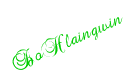
အေၿခခံ ညီအစ္ကို ေမာင္ႏွမမ်ား အေနႏွင္႔ လိုအပ္လိမ္႔မည္ဟုထင္ပါသည္။
ေအာက္တြင္ရယူႏိုင္ပါသည္။
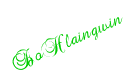
Window Vista တြင္ Run box ထည္႔ၿခင္း

Window Vista တြင္ Run Box ထည္႔ၿခင္း
- taskbar ကို Right Click ပါ။Properties ကို Select ေပးပါ။
- Menu bar မွ Start Menu tab ကို Clickပါ။Customize ကို Click ပါ။
- Rum Command ကို ရွာပါ။ထို႔ေနာက္ Check လုပ္ပါ။
Command Prompt ရွိ bgcolor မ်ား font မ်ားေၿပာင္းလဲၿခင္း
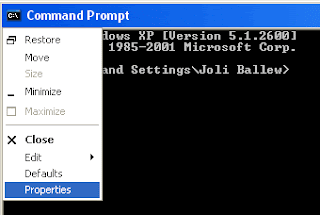
Command Prompt ကို နဲနဲ ကလိၾကည္႔ပါမည္......
Start>Rum>Type Command Prompt (or)
Start>All Program>Accessories>Command Prompt
Title Bar ကို Right Clickပါ။
ပံုပါအတိုင္း Go to properties
Option Tab,Layout Tab,Font Tab and Color Tab ကိုေတြ႔ရပါမည္။
Option Tab သည္ Command Prompt Box တြင္ ေတြ႔ၿမင္ရေသာ Cursor အရြယ္အစားအား ေၿပာင္းလဲႏိုင္ပါသည္။
Font Tab သည္ Window Preview ႏွင္႔ Font မ်ားကိုေၿပာင္းလဲႏိုင္သည္။
Layot Tab သည္ Screen Buffer Size /Window Size and Window Position ကိုေၿပာင္းလဲႏိုင္ပါသည္။
Color Tab သည္ ွScreen Tab/Screen Background/Pop up Text and Pop up Background ကိုေၿပာင္းလဲေပးႏိုင္ပါသည္။
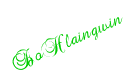
Subscribe to:
Comments (Atom)
 Subscribe
Subscribe


