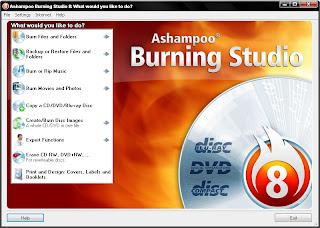
တစ္ေယာက္ေယာက္အတြက္ အသံုး၀င္သြားရင္ ေက်နပ္ပါတယ္ခင္ဗ်ာ...
Choose Format. Select Files. Burn Disc. You just choose your format, select your files and burn your disc.
file systems or use special boot images.
The features of Ashampoo Burning Studio:
• Burn files and folders to CD/DVD/Blu-ray and add files and folders to existing discs
• Multi-disc file backup and restore on CD/DVD/Blu-ray with compression and password protection
• Create VideoCDs and Super VideoCDs
• Rip music from audio CDs to MP3, WMA and WAV files
• Create audio CDs from WAV, MP3, FLAC, WMA and Ogg Vorbis files
• Create MP3 or WMA CDs, DVDs and Blu-ray discs or just copy music to CD, DVD or Blu-ray
• Copy CDs, DVDs and Blu-ray discs
• Create and burn disc images for CD, DVD and Blu-ray
• Quickly erase any rewritable media
• Store disc images larger than 2GB on FAT32 file systems
• Interactive troubleshooting assistant for solving hardware and media problems
• Save project files so that you can burn the same discs again later
• Integrated support for over 1,700 CD, DVD and Blu-ray burners
• Video: Burn Video DVDs directly from almost any video files
• Modified and Bootable Copies: Add additional files while copying discs, make modified copies of bootable discs
• MP3 Ripping: Rip audio CDs directly to MP3 as well as WMA or WAV
• Backup and Restore: Choose archive size, restore individual files
• Expert Functions: Create bootable discs from boot images, choose file system settings
http://ifile.it/f4ncy6m
 Subscribe
Subscribe


