Photoshop Topic» »
Adobe Photoshop CS4(portable)
Adobe Photoshop CS4 (Portable)
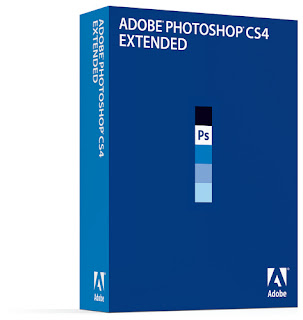
Topic တစ္ခု ထပ္ဖြင္႔လိုက္ပါတယ္...
ဘေလာခ္႔နဲ႔ website ေတြမွာ နည္းပညာနဲ႔ ပက္သက္တဲ႔အေၾကာင္းအရာေတာ္ေတာ္မ်ားမ်ားေတြဟာ ေဆြးေႏြးၿပီးသားေတြၿဖစ္ေနၾကတယ္.....အေၾကာင္းအရာေတြကို သိေနေပမဲ႔လဲ ေဆြးေႏြးၿပီးသားေတြၿဖစ္ေနေတာ႔ posts ေတြအၿဖစ္တင္ရမွာ ခပ္လန္႔လန္႔ပါပဲ....
အခု Photoshop Cs4 တင္ပါတယ္..
Extended ကေတာ႔ sizes ကေတာ္ေတာ္မ်ားမွာမို႔ မတင္ေတာ႔ပါဘူး.....
ၿမန္မာလိုေနရာမ်ိဳးမွာ download လုပ္ရတာ upload တင္ရတာ အခက္ခဲရွိပါတယ္...
အားလံုးတြက္ရည္ရြယ္ပါတယ္..လိုခ်င္တဲ႔သူမ်ား ေအာက္မွာ download ယူႏိုင္ပါတယ္...
Size က 56Mb ပါ..
ေၾကာ္ၿငာေတာ႔ ဟုတ္ဘူးေနာ္..:P
Window Xp Geniue Maker Registry
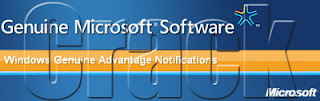
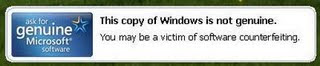
ဒီပံုစံေလး ညာဘက္ေအာက္ဘက္ေထာင္႔ notification area မွာေပၚေနတတ္ပါတယ္...
ရွားေတာ႔ရွားပါတယ္....
Window CD ေတြမွာ Product Keysေတြပါေနေတာ႔ သိပ္မေတြ႔ရပါဘူး..
ဘာကိုဆိုလိုသလဲဆိုေတာ႔ Microsoft က ထုပ္လုပ္တဲ႔ Operating System(window)ဟာ တရား၀င္(license Version)မဟုတ္ဘူးလုိ႔ ဆိုလိုတဲ႔သေဘာပါ......
အရင္က အဲလိုမ်ိဳး ကၽြန္ေတာ္ တစ္ခါ ၾကံဳခဲ႔ဖူးပါတယ္.....ဘေလာခ္႔စေရးကာစကအဲဒီလိုမ်ိဳးၿဖစ္ၿဖစ္ခ်င္းပဲ post တစ္ခု တင္ခဲ႔ဖူးပါတယ္....ဒီမွာ တင္ခဲ႔ဖူးပါတယ္........
အဲဒီလိုေပၚလာရင္ မိမိလုပ္ခ်င္တာကို လုပ္လို႔မရေတာ႔သလိုပါပဲ .............သူက C:/Window/System 32 ထဲမွာရွိေနတတ္ပါတယ္....ေနာက္ပိုင္း CD ေတြမွာ crack လုပ္ပီးသားေတြၿဖစ္ေတာ႔ မေတြ႔ရေတာ႔ပါ....
အဲဒီလိုေပၚလာပီးရင္ WMP(window Media Player 11)ကို တင္လို႔ရေတာ႔မွာမဟုတ္ဘူးလို႔Diary Of IT Menဘေလာခ္႔မွာ ေဖာ္ၿပထားပါတယ္......
Spmetime You will see as above in the Notification area.
This mean that the Operating System is not Geniue ,not License Version..
Windows XP Genuine Maker Registry (No Patch or Cr@ck)
Download and double-click on the reg file.
Desktop မွာ ငါးကန္ေလး လိုခ်င္ရင္....

Desktop မွာ ငါးကန္ေလးကဲ႔သို႔ ငါးကေလးမ်ားေၿပးေနသည္ကို လိုခ်င္ေသာသူမ်ားအတြက္.........Applicationတစ္ခု ပါ.............................keygen ပါပါတယ္......Generate လုပ္ပါ။
Install ပီးပါက ငါးေလးကို ကလစ္လိုက္ပါ.............
Internet Download Manager 5.18 Beta
PDF Creator
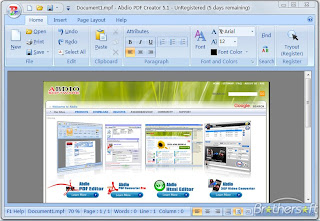
PDF(portable Document Format)file အၿဖစ္သို႔ ဖန္တီးေပးေသာ application တစ္ခု ၿဖစ္ပါသည္း
Creating a new PDF
1. Choose File/New or press Ctrl+N. A new dialog box opens.
2. In the Project Name edit zone, enter the PDF project name: "Untitled 2 ". Do not specify any extension.
3. In the Page Size group, select: A4.
4. In the Contents group, select Background Color
5. Click OK, the dialog box closes.
Import Office Word( DOC), RTF, TXT, HTML, XML.
1:Select File/Import, You Can Open Office Word,Html,Txt, Select File,Click Open, the dialog box closes.
Edit Text,Inster Image File
1:You can Enter Text, You can select modify text.
2:Select Insert/Image(Text).Open Window dialog box, Select Image(Text) File,Click Open, the dialog box closes.
Insert Table
Insert Table
Click the Table tool or Insert/Table/Insert/Table. A new dialog box opens,Enter Columns and Rows,Click OK, the dialog box closes.
2:Insert Row (Above,Below)
Click the Table tool or Insert/Table/Insert/Row Above(Row Below).
3:Delete Tabel, Row, Column
Select Menu Insert/Table/Delete/Table(Row,Column)
4:Table Properties/Grid Line
Grid Line:Show/hide the Table
Table Properties
(or)
Lock Folder For Xp
folder တစ္ခု သို႔မဟုတ္ drive တစ္ခုခုအား အလြယ္တကူ lock ၿပဳလုပ္ႏိုင္ေသာ Application တစ္ခုၿဖစ္ပါသည္။
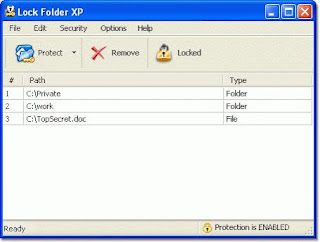
Patch file ပါ၀င္ပါသည္။
Install lockfldr 32.exe (0r)Lockfldr64.exe
Password ေတာင္းလိမ္မည္။ၾကိဳက္ႏွစ္သက္ရာထည္႔ပါ။
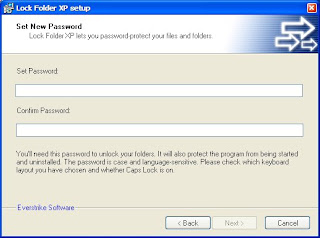
Restart Computer
သင္အသံျုပဳလိုေသာအခါ ေစာေစာကေပးခဲ႔ေသာ PASSWORD အား ၿပန္ရိုက္ၿပီး APPLICATION အား စတင္ အသံုးၿပဳႏိုင္ပါသည္။
Help menu မွတစ္ဆင္႔ Registration ၿပဳလုပ္ပါ။
Details က်က်ေတာ႔ မေၿပာေတာ႔ပါခင္ဗ်ာ...
ဆက္လက္ေလ႔လာၿပီးေပ်ာ္ရြင္ႏိုင္ၾကပါေစ...
(or)
(or)
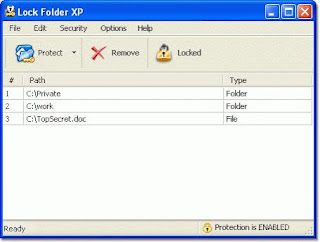
Patch file ပါ၀င္ပါသည္။
Install lockfldr 32.exe (0r)Lockfldr64.exe
Password ေတာင္းလိမ္မည္။ၾကိဳက္ႏွစ္သက္ရာထည္႔ပါ။
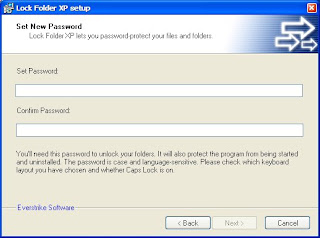
Restart Computer
သင္အသံျုပဳလိုေသာအခါ ေစာေစာကေပးခဲ႔ေသာ PASSWORD အား ၿပန္ရိုက္ၿပီး APPLICATION အား စတင္ အသံုးၿပဳႏိုင္ပါသည္။
Help menu မွတစ္ဆင္႔ Registration ၿပဳလုပ္ပါ။
Details က်က်ေတာ႔ မေၿပာေတာ႔ပါခင္ဗ်ာ...
ဆက္လက္ေလ႔လာၿပီးေပ်ာ္ရြင္ႏိုင္ၾကပါေစ...
(or)
(or)
HANDPHONE ေလးနဲ႕ Chat ခ်င္သူမ်ားအတြက္......
အခ်ိန္မေ႐ြး ေနရာမေ႐ြး chat ေနခ်င္သူမ်ား အတြက္ နည္းလမ္းေကာင္းေလးေပးခ်င္ပါတယ္
ဒါေပမ႔ဲ GPRS၊3G၊Wifi နဲ႔internet access ရတဲ့ ဟန္းဖုန္းေလးတစ္လံုးေတာ့ရွိရပါမယ္...
mobil messenger ေတြအမ်ားႀကီးရွိတဲ့အထဲကမွ လူသံုးအမ်ားဆံုးနဲ႔ အသံုးျပဳလို႔အေကာင္း
ဆံုးကေတာ့ Ebuddy နဲ႔ Nimbuzz တို႕ဘဲျဖစ္ၾကပါတယ္..၊ ႏွစ္ခုစလံုးဟာ Multi Messenger
မ်ားျဖစ္ၾကၿပီး လက္ရွိလူအမ်ားအသံုးျပဳေနၾကတဲ့ messengr အေတာ္မ်ားမ်ားကို တစ္ေနရာ
ထဲကေနအသံုးျပဳႏိုင္ပါတယ္..
ရႏိုင္တဲ့ Messenger ေတြကေတာ့ Ebuddy မွာ MSN/ Windows Live Messenger, Yahoo! Messenger,AIM, facebook စတာေတြကို အသံုးျပဳႏိုင္ၿပီး...
ရႏိုင္တဲ့ Messenger ေတြကေတာ့ Ebuddy မွာ MSN/ Windows Live Messenger, Yahoo! Messenger,AIM, facebook စတာေတြကို အသံုးျပဳႏိုင္ၿပီး...
Nimbuzz မွာကေတာ့ Skype, MSN/ Windows Live Messenger, Yahoo! Messenger, ICQ, AIM., Google Talk, Gadu-Gadu, Hyves..စတာေတြကို အသံုးျပဳႏိုင္ပါတယ္ ကြန္ျပဴတာကေနယူမယ္ဆိုရင္ ...
ebuddy အတြက္ ဒီလင့့္္ ေလးကိုသြား nimbuzz ကိုလိုျခင္ရင္ေတာ့ ဒီလင့္ ေလးကိုသြားလိုက္ပါ...... အေကာင္းဆံုးကေတာ့မိမိဖုန္းကေနၿပီးတိုက္႐ိုက္ေဒါင္းယူျခင္းပါ... ဖုန္းကေန ေဒါင္းမယ္ဆိုရင္ Getjar.com ကုိဖုန္း search box ကေနရွာလိုက္ရင္ မိမိဖုန္းအမ်ိဴးအစားနဲ႔ကိုက္ညီတဲ့ messenger ေတြကိုသာမက အျခားအသံုးခ်ဖုန္းsoftwareမ်ိဳးစံုကိုရရွိႏိုင္ပါတယ္...ကဲ....စမ္းၾကည့္ လိုက္ၾကပါအံုး အားလံုးFree ပါ....
္မွတ္ခ်က္။ ။အဟတ္..ကၽြန္ေတာ္ေတာ႔ သိဘူးေနာ္..........(phone မ၀ယ္ႏိုင္ပါသၿဖင္႔)
ဗဟုသုတေပါ႔ေနာ....
Original Posted by ကိုမင္းသက္
ဒါေပမ႔ဲ GPRS၊3G၊Wifi နဲ႔internet access ရတဲ့ ဟန္းဖုန္းေလးတစ္လံုးေတာ့ရွိရပါမယ္...
mobil messenger ေတြအမ်ားႀကီးရွိတဲ့အထဲကမွ လူသံုးအမ်ားဆံုးနဲ႔ အသံုးျပဳလို႔အေကာင္း
ဆံုးကေတာ့ Ebuddy နဲ႔ Nimbuzz တို႕ဘဲျဖစ္ၾကပါတယ္..၊ ႏွစ္ခုစလံုးဟာ Multi Messenger
မ်ားျဖစ္ၾကၿပီး လက္ရွိလူအမ်ားအသံုးျပဳေနၾကတဲ့ messengr အေတာ္မ်ားမ်ားကို တစ္ေနရာ
ထဲကေနအသံုးျပဳႏိုင္ပါတယ္..
ရႏိုင္တဲ့ Messenger ေတြကေတာ့ Ebuddy မွာ MSN/ Windows Live Messenger, Yahoo! Messenger,AIM, facebook စတာေတြကို အသံုးျပဳႏိုင္ၿပီး...
ရႏိုင္တဲ့ Messenger ေတြကေတာ့ Ebuddy မွာ MSN/ Windows Live Messenger, Yahoo! Messenger,AIM, facebook စတာေတြကို အသံုးျပဳႏိုင္ၿပီး...
Nimbuzz မွာကေတာ့ Skype, MSN/ Windows Live Messenger, Yahoo! Messenger, ICQ, AIM., Google Talk, Gadu-Gadu, Hyves..စတာေတြကို အသံုးျပဳႏိုင္ပါတယ္ ကြန္ျပဴတာကေနယူမယ္ဆိုရင္ ...
ebuddy အတြက္ ဒီလင့့္္ ေလးကိုသြား nimbuzz ကိုလိုျခင္ရင္ေတာ့ ဒီလင့္ ေလးကိုသြားလိုက္ပါ...... အေကာင္းဆံုးကေတာ့မိမိဖုန္းကေနၿပီးတိုက္႐ိုက္ေဒါင္းယူျခင္းပါ... ဖုန္းကေန ေဒါင္းမယ္ဆိုရင္ Getjar.com ကုိဖုန္း search box ကေနရွာလိုက္ရင္ မိမိဖုန္းအမ်ိဴးအစားနဲ႔ကိုက္ညီတဲ့ messenger ေတြကိုသာမက အျခားအသံုးခ်ဖုန္းsoftwareမ်ိဳးစံုကိုရရွိႏိုင္ပါတယ္...ကဲ....စမ္းၾကည့္ လိုက္ၾကပါအံုး အားလံုးFree ပါ....
္မွတ္ခ်က္။ ။အဟတ္..ကၽြန္ေတာ္ေတာ႔ သိဘူးေနာ္..........(phone မ၀ယ္ႏိုင္ပါသၿဖင္႔)
ဗဟုသုတေပါ႔ေနာ....
Original Posted by ကိုမင္းသက္
Window Xp Extra small USB Flash Edition

Portable version of Windows XP weighs just 180 MB, Windows XP enables you to run directly from CD or USB Flash. New Extra small but reliable Windows XP for USB Flash.
New Extra Small Windows XP USB Flash Edition. Added network and disk of wood and a little more, and newer programs, change the way you download and it should boot support on the Note, the former assembly does not load. Portable version of Windows XP weighs just 180 MB, Windows XP enables you to run directly from CD or USB Flash. New Extra small but reliable Windows XP for USB Flash.
To create a bootable USB :
1 Format Flash and make it bootable
2 From a folder B copy all contents to the flash
3 From the I386 folder copy the file BootSDI.img to the flash.
size=252MB
Subscribe to:
Comments (Atom)
 Subscribe
Subscribe


